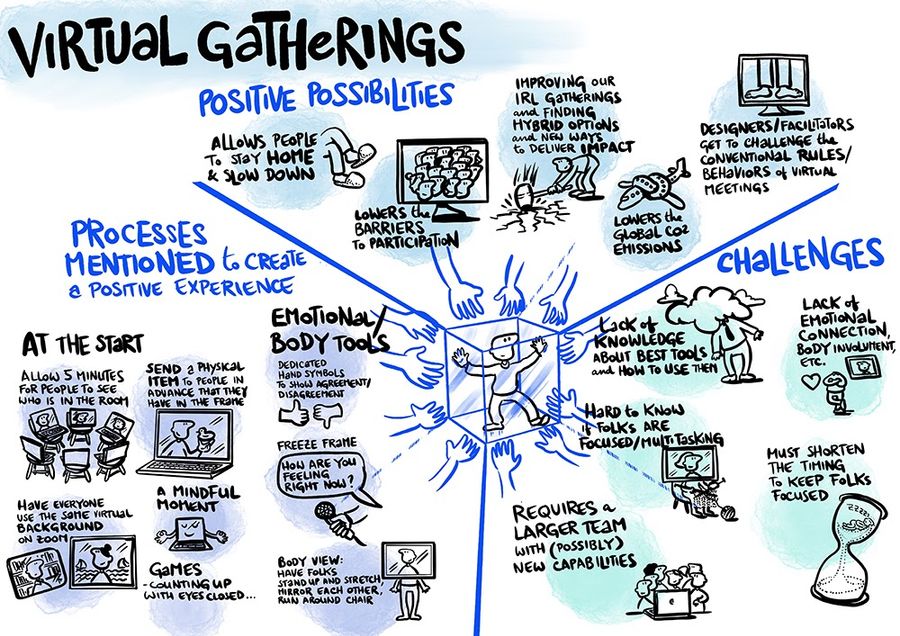“For tomorrow belongs to the people who prepare for it today.” – Malcolm X
Imagine a future, in which disruptions are not simply seen as enemies to avoid, but also as containing opportunities yet to be discovered. At present, the outbreak of Covid-19 is a very disruptive force which is ripping apart the events industry. This dramatic disordering of ‘the normal’, brings with it a new environment for experimentation in which we should prepare ourselves for the future.
The meetings and events industry, leisure tourism, and just about every ‘gig worker’ has been particularly affected by travel bans, government intervention and quarantines. And, it will get worse. UFI, the Exhibition Association estimates that the economic impact to the events and exhibition industry is already 14.4 billion euros, and more than 23 billion euros of business contracts will not be signed as a result of events not taking place.
Conventions, exhibitions and big events are high risk breeding grounds for diseases. Shaking hands, reaching for conference swag, buffets and being crammed in an enclosed space with, at times, hundreds of thousands of people, is commonly known to cause ‘tradeshow flu’ or ‘conference cough’. As a result of this risk, most of the largest events in the industry, from the Mobile World Congress in Barcelona to ITB Berlin, to IMEX, have been cancelled.
The calendar year ahead is expected to be jam-packed with more cancellations. We have to find solutions, as the vacuum left behind by cancelled events could seriously leave event organisers with crashing sales, a breakdown in innovation, and an internal panic about what to do. More worrying, this may be a tipping point in the way the industry operates from now on. Currently, there is a real gap in knowledge, expertise and proven tools that are tried and trusted alternatives for running large conventions, or even small meetings, in a non-physical space.
Never let a serious crisis go to waste
This crisis presents us with an opportunity to pool our collective knowledge and kick-start innovation to shift to virtual gatherings in the industry. While the immersive and meaningful experience of physical meetings should not be fully replaced, the disruptive impact of Covid-19 has shown that the events industry needs to expand its toolkit. Even for small, virtual team meetings, there is a huge potential to make them more engaging, fun and meaningful. In fact, as remote working continues to be on the rise, and many companies are currently asking employees to work from home, there is a need to make virtual meetings more enjoyable, effective and impactful. An associated benefit is that the environmental footprint of meetings and events can be drastically reduced, if not eliminated, by using virtual alternatives, while also developing the capacity of the industry to adapt to climate catastrophes in the future.
So, where do we start? What urgent key issues must we address first to make virtual events a viable, vital, enjoyable, impactful alternative? What solutions already exist and can be repurposed to make virtual team meetings kick-ass? While this article does not offer an exhaustive list, it creates a foundation upon which future conversations can build.
Graphic by Lucia Fabiani @ The Value Web
What to do in advance
Just like organising any event, virtual gathering requires planning. In fact, maybe even more than IRL (in real life), as it’s a skill most of us are not trained in. Think about how you and others tend to use teleconferences: for multi-tasking, making lists, or playing games! So, a key challenge is how to help everyone focus on the tasks at hand. Key steps to take include:
- Pace: Pacing is essential to all well-run meetings. Too often team calls feel rushed and chaotic, largely due to a lack of fore-thought and not listening to the energy of the conversation. We can avoid this by preparing an agenda beforehand, and keeping to it.
- Agenda: Create an agenda with clear objectives, key questions, and expected outcomes.
- Roles: Assigning roles, such as ‘moderator, scribe, time-keeper, tech-master’, will help people stay focused and add to more engaged attendees. Rotate the roles and consider creating ‘best-practices’ on how to perform the role well.
- Ground Rules: Create ground rules together, and have the scribe capture them and send around. For example, raise your hand before speaking, using cameras for visual connection, creating gestures, inventing energizers, adding gaming, having the call in a quiet place, and muting yourself to avoid noise pollution.
- Gestures: Create a gesture language cheat sheet to improve participant’s engagement (more on this in ‘bring in the body’). Alongside the ground rules this can help create norms for an unfamiliar environment, that is often plagued by time-lags and slow internet.
- Technology: Which tool will you use? It’s worthwhile to think ahead, and decide what you want to be able to do. Want to create polls? Or allow for break-out rooms, so that attendees can speak in small groups and work in parallel? Virtual conferencing tools, such as Zoom, allow for this functionality. Break-out rooms in particular are an amazing feature to bring more co-creation, fun and shared learning to a meeting. If you plan to use them for focussed discussions, know which people to allot into groups beforehand to save time, make sure you have the right questions and effective tools for capturing and sharing answers, and make sure that the conversation in each group can be self-organized or guided.
- Training: When running online meetings, train team members in the use of new tools, for example if you plan to use a new brainstorming platform. If the number of participants is too large to train everyone, identify and train a select group of facilitators. This is particularly important when doing breakout groups.
Bring in the body and heart
Virtual reality does not feel the same as in-person meetings, and they won’t replace the magic of face to face gatherings. Online it’s difficult to create an emotional connection among participants, especially if it is their first meeting. It is also tiring to sit and be in front of the screen for hours, making it more difficult to be engaged in a virtual setting. These challenges can be alleviated by bringing in the body and heart. Without wanting to sound overly esoteric, there are many practical benefits to integrating movement and an emotional connection into virtual meetings and events.
- Create a gesture language: This can be prepared before the call, and enables participants to engage with the conversation through movement. Essentially, it is a new language that greatly improves feedback and communication in a virtual setting. On a more practical level, it can also help to check if participants are with you, and to gauge reactions quicker than through spoken discussion. An example would be the use of ‘the roman thumb’ to indicate if people agree, disagree, or are unsure about a question or topic. Or, waving the fingers to express strong agreement or appreciation.
- Create an emotional connection: Certain physical elements, such as a handshake or hug, can be key to create an emotional connection that has been proven to make teams work together more effectively. What is the virtual hug that will help to build trust before delving into complex topics? Keeping in mind that the start and end are most memorable, what actions will contribute to level-setting? One solution could be turning agendas on their side, and starting with a small breakout and ice-breaker, such as teams of 3 counting as many ‘coincidences’ among them as possible. When the virtual gathering is large (more than 100), take a few moments at the beginning of the call and silently look and observe the faces of all others participants. Follow this by a mindful moment that lets other issues and distractions fade away. These steps can help to create an atmosphere of calm capability, therefore leading to a more focused discussion.
- Avoid fatigue: Think back to the many times that you have suffered through a meandering long call with multiple people intensely discussing a topic. In the end, there is no resolution or next steps, and you are left drained and upset at the ineffective use of your time. To avoid this, we must remind our attendees to get up and move their bodies from time to time. It’s good for the body, and good for the brain. Standing during a call can be a solution, especially if you are the one doing the talking. There is a reason why giving a presentation often feels better when standing and in movement.
- Notice the energy, and when needed, shake it up by having everyone move in their space. It can be as simple as everyone walking around their chair, dancing for 20 seconds, or forming a shape to represent how they are feeling. Don’t underestimate the power of movement, even when it feels silly, to create higher quality outcomes for a discussion.
5 Simple rules for engaging virtual meetings
As the meeting organiser may want to make use of some of the following rules to create more engaging sessions. How you start, and how you structure the call, will have a significant impact on how attentive and productive participants will be. You are key to setting the right patterns from the beginning. How you land it is equally important, as people remember endings best.
- A gripping introduction: If you want to solve a problem collectively, make sure that everyone in the group has truly felt what the problem is. Take 60 seconds to share a provocative statistic, or relevant anecdote. Make sure that everyone on the call empathetically understands the problem in order to find a better solution.
- Pace the problems: Throughout the call, give participants new opportunities to engage with a topic. For example, break into smaller groups often, and use other tools, like polling after having talked for five minutes, to prevent a drop in engagement levels. People quickly become passive observers if they are not called on regularly.
- Share responsibility: To avoid enabling too many passive observers, shift a presentation to a conversation, give responsibility to participants. Break-out groups with a very limited time-frame and brief task are a great example, as you can tap into more brain power than in a larger group discussion. Key take-aways must be captured and shared in a previously prepared document. Ensure that you give roles to participants in the virtual breakouts: facilitator, note-taker, time-keeper, and so on.
- Ban multitasking: Multitasking has become a way of doing many things poorly, and should be avoided during virtual meetings at all costs. Ask everyone to have their video on, phone away, and to actively respond to the conversation using gestures. Giving them regular tasks to engage will also help.
- A meaningful close: Summarize the meeting succinctly, and assign objectives with tangible deadlines and outcomes to participants. Make it tangible and clear. An important element of this is recording the meeting, be that using a brainstorming tool, or through a previously assigned scribe.
Collaborative Tools
When it comes to applications and tools that you can use to map the flow of ideas during virtual meetings and events, there are a great number of existing options out there. A key issue to recognise is that using new tools will require training, which reduces their applicability. One alternative, is to reimagine the digital tools that are widely known already. Both will be outlined in brief.
Google Docs: Almost everyone has used google docs, which helps to avoid additional training. Any other cloud-based application for shared documents works too. For brainstorming sessions, it can be as easy as creating a grid with different questions that during break-outs are answered by participants. Aside from saving time, writing instead of speaking can also help those who are less comfortable sharing their ideas vocally, be that because they are introverts or non-native speakers.
Miro, Mural, Klaxoon: Each of these three tools offers a digital workspace for collaboration. They attempt to replace the whiteboard that would be used to visualise key take-aways during a meeting. Digital tools provide additional benefits as they integrate across platforms, so they may feed directly into your organisations preferred to-do app.
Another tool that we have grown to like Milanote, which is a similar tool for organizing creative projects into beautiful visual boards. By design, it feels a lot like working on the wall in a creative studio – visual, tactile and sometimes a bit messy – Milanote is a great fit for designers who work in teams remotely. It offers a free version, with no time limit, and when going pro costs $9.99.
Key Features of Milanote include:
– Write notes & to-do lists, upload images & files and save things you find on the web
– Organize visually using the flexible drag and drop interface.
– Boards by default are a private place to think, but with a single click you can create a shared workspace for collaboration with your team
– Milanote is filled with hundreds of built-in templates to help you get started with a variety of different projects, from creating a mood board to writing that perfect creative brief.
[Disclaimer: We received free membership from Milanote to expand more on their service.]
But what about tools for events? While this article began by outlining the opportunity for meetings and events, most of the tips outlined here have focused on meetings. The tools that do exist for events, such as vFairs or WorkCast’s virtual conference platform, are not offering the tools needed to replicate the feeling of a real-life tradeshow. However, there are start-ups with exciting ideas on the horizon, such as Hopin and RunTheWorld, which are building all-in-one live online event platforms, alongside digital booths and networking spaces.
Now, let’s bring these ideas and concepts into reality. What are the actions you will take on-board to transform the often-dreaded virtual meeting into an engaging and fun experience? And specifically, how do we bring in the human aspect when navigating the virtual world? Let us know what works for you, and contribute to this ongoing discussion.
Article written for SustainEurope by Noah Joubert with contributions from Guy Bigwood (both at the GDS-Index), and Jodi Engelberg and Svenja Rüger from The Value Web. It was inspired by a virtual gathering of The Value Web. The GDS-Index and The Value Web collaborate to design and facilitate virtual and face to face sessions and events that accelerate the transition of the tourism and events sector towards a more regenerative, inclusive and sustainable future.